Link calender to Ical calendar
Get created link from Crossuite
Go to [Settings] > [Diary] > [Connected calendars]. Click to copy a link.
To create a new link, follow the steps in the following article: (Connecting Crossuite calendar to an external calendar app)
Link to iCal
Navigate to your iCal calendar and click [Calendars].
Click [Add Calendar] and then [Add Subscription Calendar].
Now paste in the copied link here and click [Subscribe] the calendar synchronisation will start
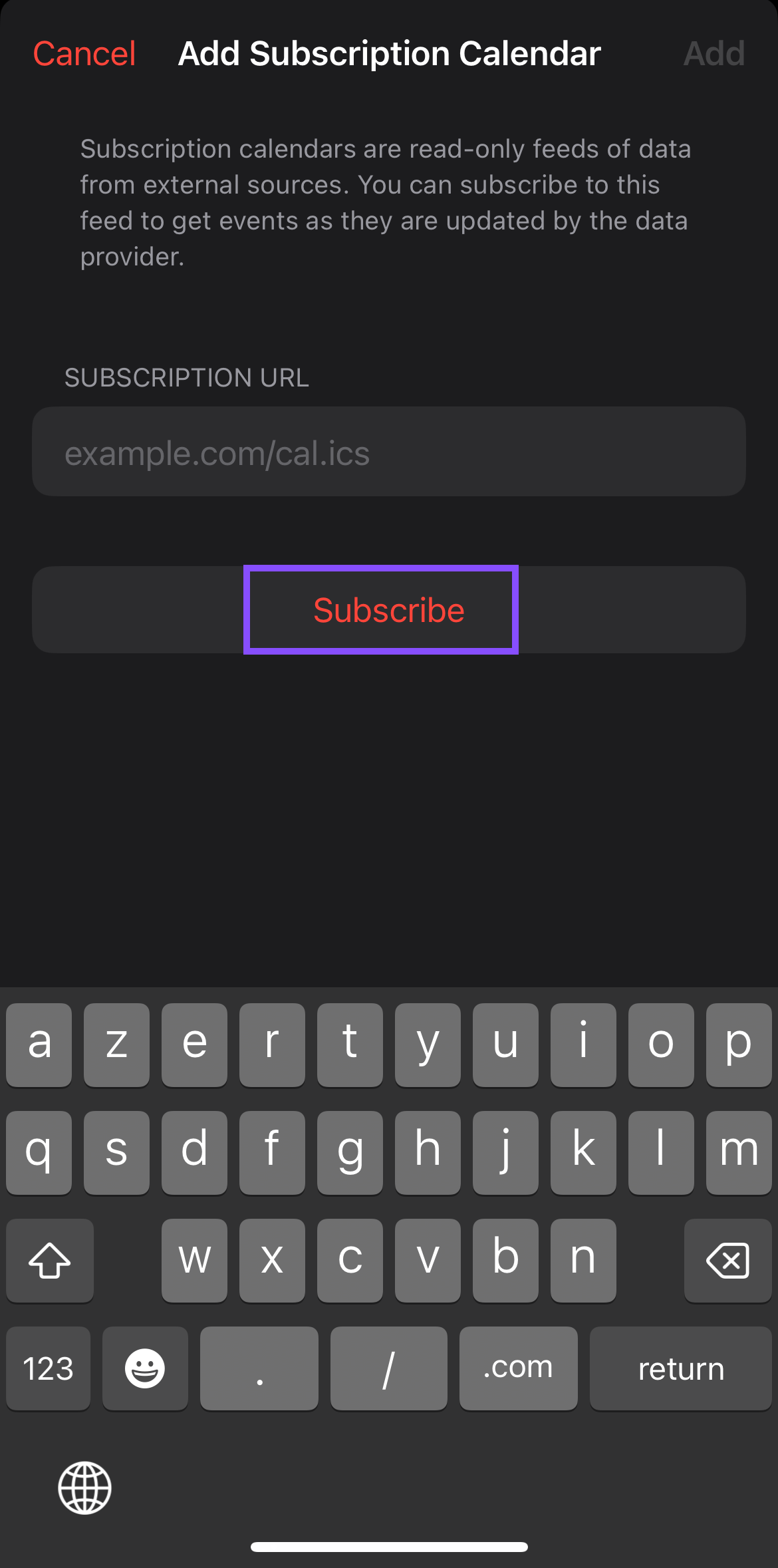
Linking calendars via settings (iPhone)
- Go to ‘Settings’ > ‘Calendar (app)’ > ‘Accounts’.
- Click ‘New Account’ > ‘Other’.
- Click on ‘ Add Calendar Subscription’.
- Now paste the URL of your personal calendar in the bar to link the calendar.
Connect Calendar via iCloud
- Go to Settings > ‘iCloud’. Turn on ‘Calendars’.
- Open the Apple Calendar and press ‘Calendars’ at the bottom.
- Then tap ‘Edit’ at the top left.
- You will see all your different calendars. Choose the calendar you want to share e.g. ‘Crossuite’.
- Under the ‘Shared with:’ heading, choose ‘Add someone...’.
- Enter the name of the person you want to share your calendar with.
Related Articles
Link calendar to Google calendar
Get created link from Crossuite Go to [Settings] > [Diary] > [Connected calendars]. Click to copy a link. To create a new link, follow the steps in the following article: (Connecting Crossuite calendar to an external calendar app) Link to Google ...Link diary to Outlook calendar
Get a generated link from Crossuite Go to [Settings] -> [Diary] -> [Connected calendars]. Click to copy URL. To create a new link, follow the steps in the following article: (to be inserted (Linken van Crossuite agenda naar een externe agenda app)) ...Connecting Crossuite calendar to an external calendar app
Connecting Crossuite calendar to an external calendar app (e.g. Google calendar or Apple calendar) Create link to synchronise calendar Through a link that you insert into your personal calendar, all appointments are synchronised from Crossuite to ...Creating or editing a booking link
To create or edit a booking link, go to the settings , select the option [Webbookings] and go to [Weblinks]. If you already have an existing link, you can modify it by clicking the icon. To create a new link, click the [+] button. In the window that ...Creating an appointment
We recommend setting a work schedule in the calendar. See also: Set a work schedule Slots will then appear in the calendar. When you click on a slot, all the slot's properties are transferred into the appointment bubble, including the location, ...